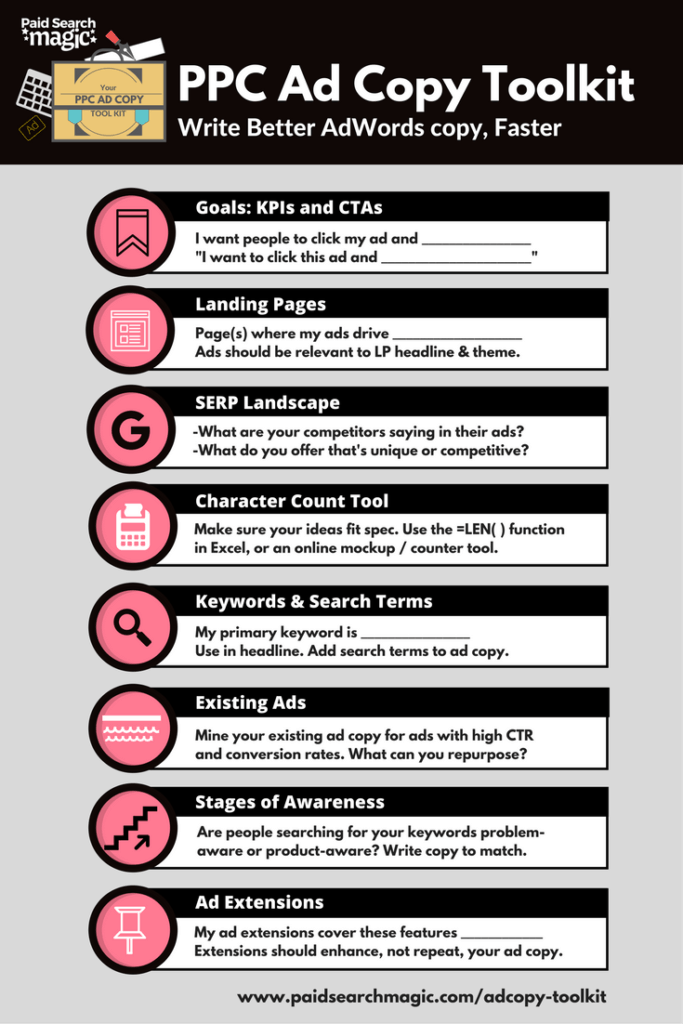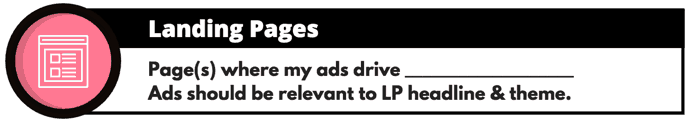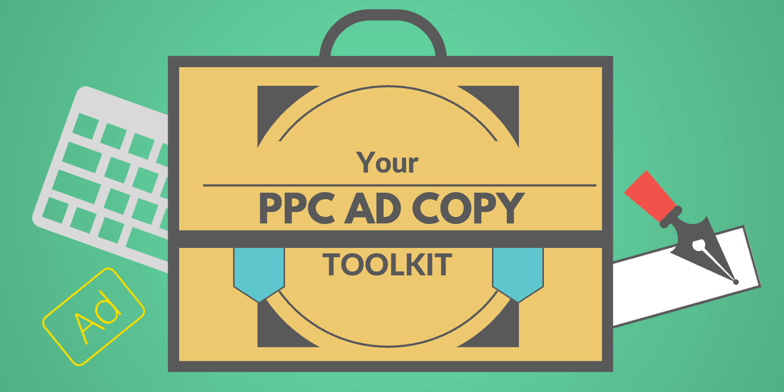
This post started out as a light round-up of some basic tools and concepts that help solve “blank page syndrome.” It has evolved into a 2600+ word guide with highly-actionable strategies, examples, and bonus tools to make ad writing almost effortless.
The PPC Ad Copy ToolKit
- Define your Goals (KPIs and CTAs) to Achieve Real Success
- Draw on Your Landing Pages for Features, Benefits & CTAs
- Use the SERP Landscape to be More Competitive
- Count your Characters for Faster Writing
- Make your Keywords do Double-Duty as Headlines
- Repurpose Existing Ad Messaging for Iterative Improvements
- Speak Directly to Your Prospect with Stages of Awareness
- Plump Up Your Ad Space with Ad Extensions
If you feel the same way, join us here. You'll get our latest content and podcast episodes that will teach, inspire, and motivate you to achieve new levels of success with Paid Search. Success! You're in. You'll get our latest stuff soon. Here at Paid Search Magic, we get pretty excited about all things related to getting better RESULTS in Paid Search Marketing.

Define Your Goals to Achieve Real Success
Before you build anything, you need to know what you’re trying to build. Don’t bother using your toolkit without having goals.
It’s the difference between building and tinkering.
KPI (Key Performance Indicator)
Complete this sentence:
I want people to click my ad and ______________________.
The success of your ad depends almost entirely on your ability to fill in that blank.
Do not write your ad, do not pass go, until you know what you’re trying to get people to do. If you don’t know what happens after the click, you can brush up on conversions here.
CTA (Call to Action)
Your call to action goes hand in hand with your KPI, but the 2 are not synonymous. Your CTA is the customer-facing version of your KPI. How would your prospect complete this sentence?
I want to click this ad so I can ______________________.
You may want your prospect to fill out a form or to buy from you, but people aren’t on Google trying to find forms to fill out, or places to enter their credit card info. What problems do they have that they can solve once they reach your landing page?
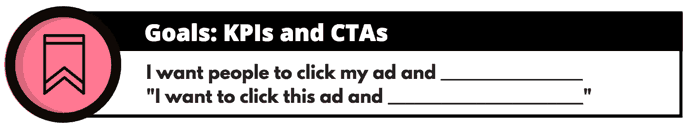
Being clear on your KPIs and CTAs will not only help you write ads, it will help you achieve measurable success.
Draw on Your Landing Pages for Features, Benefits & CTAs
Sometimes I’ll get this request from clients:
Please send us some ad copy. We’ll get you the landing pages later so you can launch them.
That’s not the way it works. Ads are the bridge between the keyword and the landing page. You can’t build a bridge without knowing the final destination.
You need landing pages – whether they’re supplied to you, you find them on the site, or you make them yourself.
Here’s how you make sure you’re using the best pages, and what to do if you’re not.
Inventory Your Landing Pages
Most people assume that the landing page is whatever’s in the Final URL of the ad:
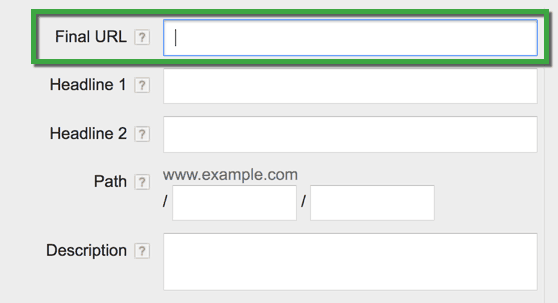
The truth is, keyword-level Final URLs override whatever URL you’ve entered in your ad. Be sure to check keyword URLs to know the real story of where your ads are going.
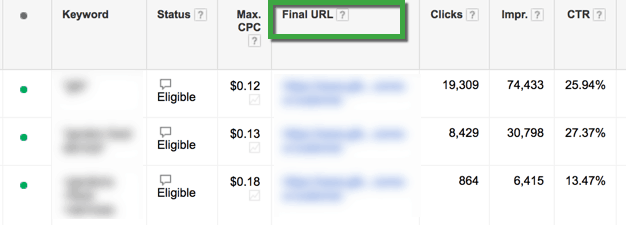
What page(s) will your ad drive to: _____________________________________
Your Landing Page Should Support Your Goals
Does the landing page drive your KPI and CTA?
If not, you should re-think your page.
Find a better page or modify the one you’re using so that at the very least it has a conversion mechanism that supports the reason you’re running ads in the first place.
If your landing page does support your KPI and CTA (what you want them to do, and what they want to do), then you’re in good shape. Not every landing page will be a perfect match to every ad, but your chances of success are much better than if you’re driving to pages that have no way to convert.
Your Landing Page Should Feed Your Ads
Landing pages are the movie to your ad trailer. Your ad should tell people what to expect.
Your primary features, benefits, and CTAs that you use in your ad should all come from your landing page. Remember, your ad should not be writing checks that your landing page can’t cash. Set your conversion funnel up for success by drawing heavily on your landing pages for your ad copy.
The headline of my landing page is _______________________
The ad should relate back to the headline as much as possible.
Compelling messages from the landing page are: ______________________
Work these into your ad.
How to Make Your Own e-Commerce Category Landing Page
Setting landing pages can be a bit chicken-and-egg. Unless you design LPs yourself, you may find they’re too generic or far removed from the conversion, or not relevant enough to your query. Sometimes you just need a good, specific category page.
For ecommerce sites, the page doesn’t even have to “exist”, you can often create your own.
- Conducting your own internal site search
- Copy the returning URL
- Use the URL as your landing page
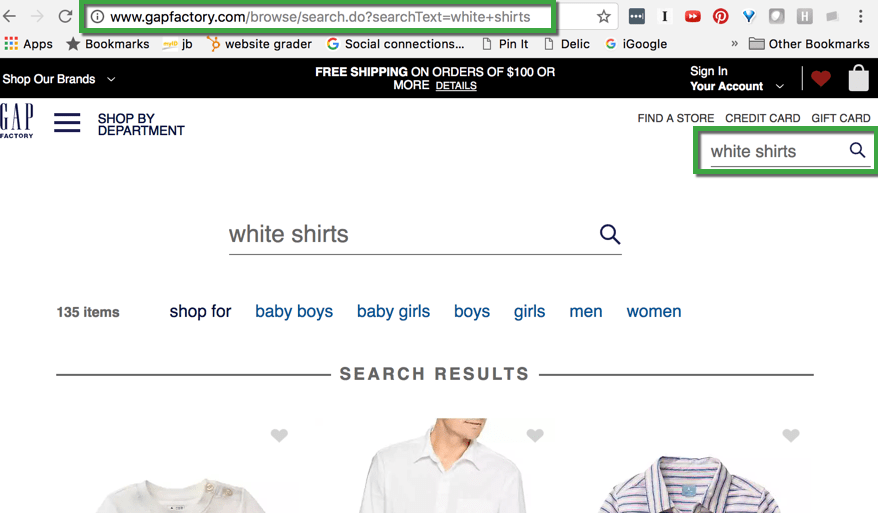
It may not be the most glamorous solution, but watch what happens to your conversion rates and revenue when you take people from a page where they still have to search, to a page that is already what they’ve asked for and lets them narrow down to exactly what they want.
Bonus Tool: If your Landing Pages really don’t clue you in on how to talk about the product to your audience, you can get ideas by exploring Wikipedia entries or Yelp reviews. Sometimes this will give you just enough context to craft a relevant ad that will be understood by your target.
Use the SERP Landscape to be More Competitive
Is good ad copy art? Maybe it isn’t… maybe it is. But this I know: No one’s going to pay singular attention to it. There’s no gallery lighting, no frame, no deliberate examination.
Your ad will only ever be seen among other ads, other results listings. And how people consume your work should affect how you make it.
Look at the Search Engine Results Page (SERP) for your keyword. You’ll want to go incognito so that your results are unbiased.
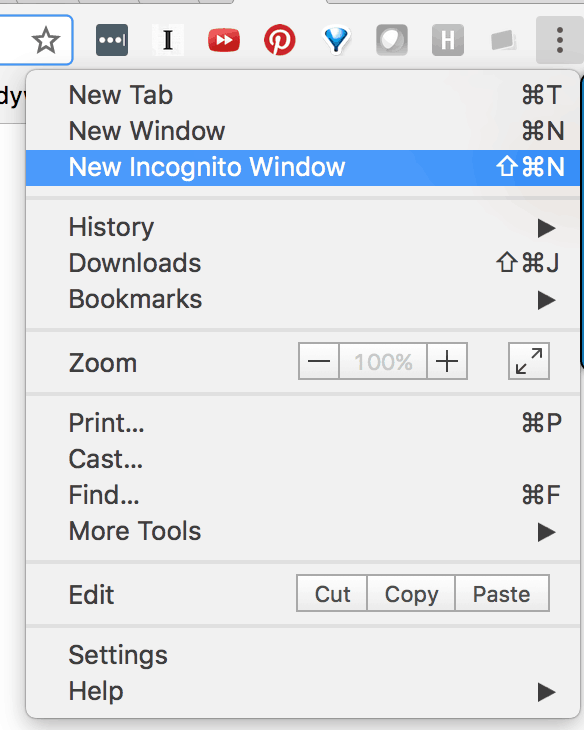
What kind of results and ads do you see?
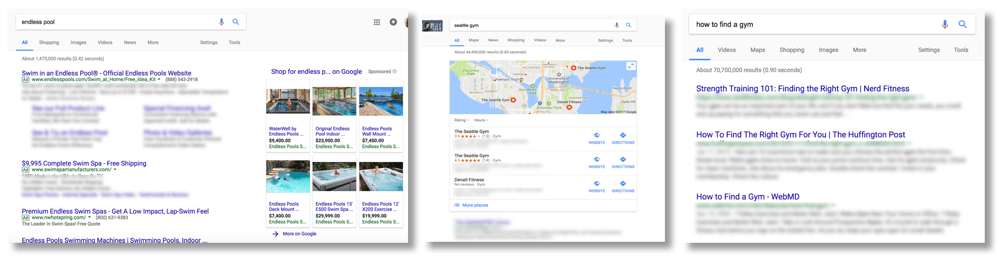
Mostly shopping ads? Local listings? Traditional organic listings?
The page itself is a clue as to what people are expecting when they search. Craft your ad to meet that expectation.
Next, notice what your competitors are saying.
Different isn’t always better. I will not tell you that you need to try to “stand out” from other ads. Yes it’s a noisy space, but being unique for the sake of being different does not win the PPC game. You win no points if you zig while everyone else is zagging in response to your prospect desperately looking for zags.
But if everyone is saying the same thing and you can say it better, you should. Make a better offer. Mention benefits and values unique to your brand, or at least be the only one saying it.
If aspects of your offer are not competitive with what you see, consider not including them in your ad. “$15 Shipping” is not compelling when all your competitors offer free shipping.
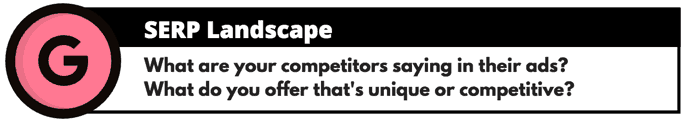
Your ads are not consumed in a vacuum, so don’t create in a vacuum. Be familiar with the landscape where your ads will be seen.
Bonus Tool: If your target is unique to a geography you’re not in or a device you don’t have, check the landscape with AdWords’ Ad Preview & Diagnosis Tool.
Count your Characters for Faster Writing
It’s a lot easier to fill 30 characters than it is to write 230 characters and whittle it down to 30.
AdWords ads have a very specific character constraint, which is currently:
- Headline 1: 30 characters
- Headline 2: 30 characters
- Description: 80 characters
Spaces and punctuation count as characters, and you can’t ask Google for more space because your branding guidelines don’t allow you to use acronyms or abbreviate your brand name.
It’s a good idea to use a tool to make sure you stay within spec. There are 2 main ways to do this:
1. Use an Online Mockup Tool (for quick, easy ad generation)
An online mockup tool (such as this one by Blast Analytics & Marketing) solves several problems at once:
- It counts your characters
- Warns you when you’ve run out of space
- Gives you some strategic direction
- Lets your write multiple ads variations
- Lets you download your ads to excel when you’re happy with them
Having an automatic preview of your ad can help you visualize the final product better, and can also give you an easily-consumable version to share with clients or team members.
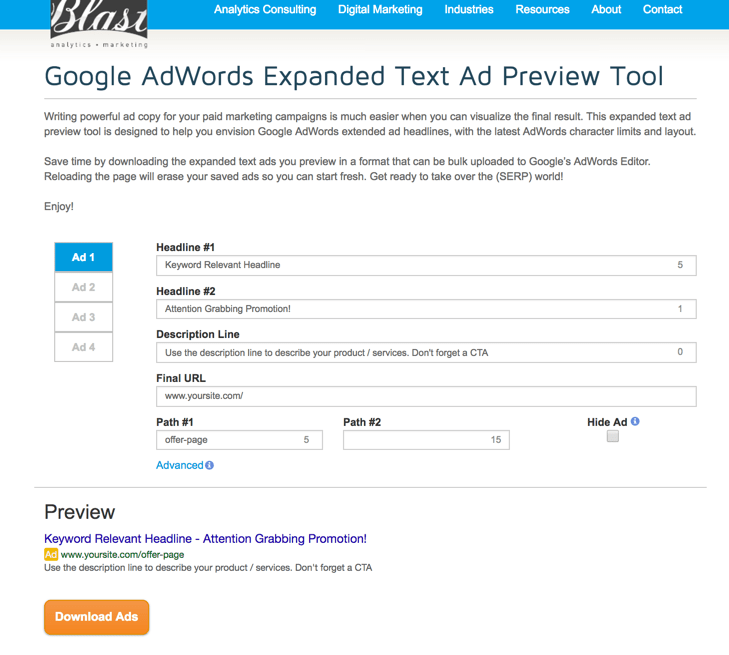
2. Use a Spreadsheet Like Excel (for bulk ad generation)
If you’re writing dozens or thousands of ads at once, you’ll probably want to use a tool like Excel to do the heavy lifting. Save time and build the character count right into the spreadsheet. Use the function:
=LEN(B2)
B2 is the cell you’re trying to count.
This will tell you how many characters are in the cell. It drags nicely down the columns.
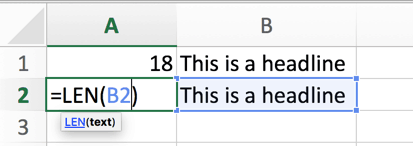
The Goldilocks Tip of Character Counting
Just as you don’t want to exceed your character space, don’t leave too many extra characters, either.
Ads that use the full space tend to get better CTRs. This was especially true for Standard ads, but still applies to Expanded Text ads as well.
Don’t just count your characters, make your characters count (rim shot). If you’ve already said everything essential you needed to say, try adding some non-essential / “nice to have” messages in your ad to fill it in.
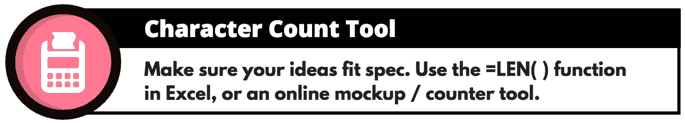
Bonus Tool: Copying and pasting ads from spreadsheets to text documents can create pesky table cells or unintended spaces. Clean up your text here: http://www.textcleanr.com
Make your Keywords do Double-Duty as Headlines
If your ad group is set up correctly, it will only have one main keyword theme.
Having a tight group of keywords helps you to write highly-relevant ads, earning you a better Quality Score and lower cost per click.
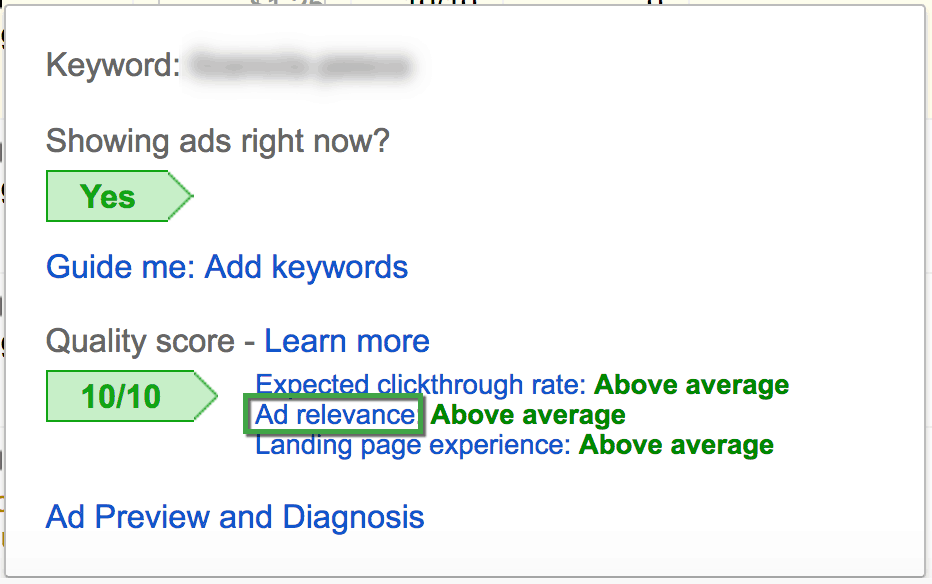
You can usually achieve Above average Ad relevance by including your keyword in the headline of your ad.
Happily, it’s usually pretty easy to write a headline around a keyword. Rocket science it’s not:
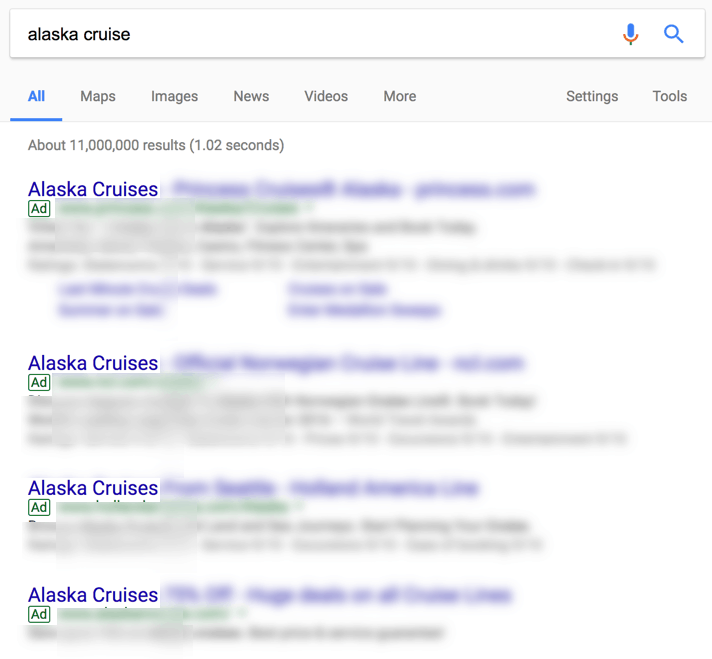
Your search terms can also make your ads better. Search terms are the actual terms that people are typing into the search engine that trigger your ads. You can find them in the Search term tab, next to the keyword tab in the AdWords interface:
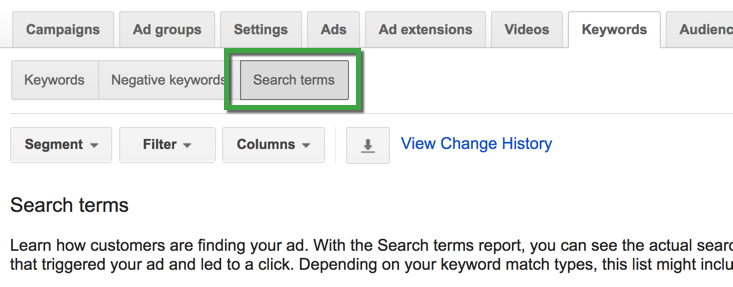
Identify the search terms that drive clicks and conversions. You can add these to the ads – in the headlines, descriptions, or ad extensions – to make your ads more appealing to your audience.
For instance, if you find that “Alaska cruise vacation” is a popular search term for your keyword “Alaska cruise,” you could add “vacation” to your headline or in your description for better relevancy.
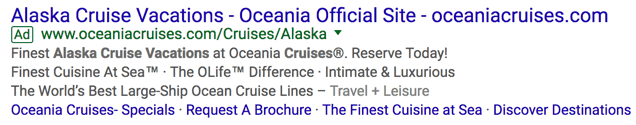
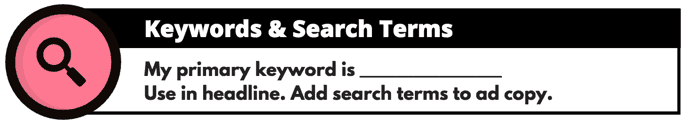
Keywords and search terms tell you exactly what you need to address in your ad.
Repurpose Existing Ad Messaging for Iterative Improvements
Repurposing existing ads assumes, of course, that you have already written ad copy. If you’re starting an account entirely from scratch, this doesn’t apply… Yet.
But getting performance data on ads does not take long. Especially if you’ve built some ads that are substantially different from each other (as opposed to, say, testing capitalization or minor word swaps).
Once you’ve got some data on past performance of ads, you have insights that you can make actionable.
Learn from Performance
You know the ad to beat, the phrases that work well, the headlines that you thought would fly but are actually bringing in the lowest CTR.
Use the data to learn about your audience. “Ad 1 beat Ad 3” doesn’t tell you very much. “Showcasing the variety of the product line gets a higher CTR than showcasing fast shipping” can be useful for writing your next ad.
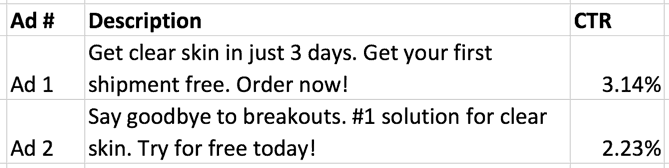
In the example above, the description that begins “Get clear skin in just 3 days” has a 40% higher CTR than “Say goodbye to breakouts.” My audience probably wants a fast solution. My new ad will focus even more on results and speed:
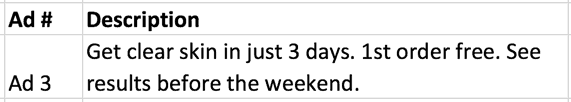
Reuse Messaging & Phrases That Work
You also can leverage the time you spent finding a way to communicate a 10 word idea in just 27 characters — use that phrase again but change other parts of the ad for better performance.
Your account is not penalized for having similar or repeated phrasing in your ads.
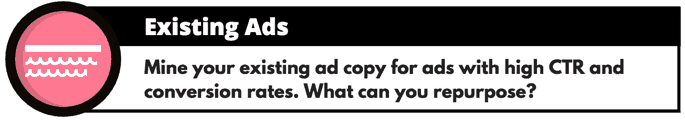
Tweaking (I hate that word) and iterating ad copy is not only faster that writing from scratch, it also gives you the advantage of hindsight to write even better ads.
Speak Directly to Your Prospect with Stages of Awareness
Being mindful of your prospects’ stage of awareness will help your write tighter, more relevant ads that your audience can relate to.
Because ads are about products and brands, ad copywriters often like to include products and brands in the ad – in the headline if possible. Like so:
Get Clear Skin with ACME SkinCare(TM)
ACME Makes Your Skin Glow
Introducing ACME’s Total Skin Solution
There are plenty of times it makes perfect sense to include your brand in your ad.
If you’re looking for pizza delivery, you want to see the offer from Dominos, Pizza Hut, and Papa Johns… not a bunch of identical “Pizza delivery service” ads. You are product-aware – you know what pizza is, and you’re ready to compare deals.
But sometimes you’re searching for answers at an earlier stage… you’re problem-aware or solution-aware, but not yet product aware. In those cases, ads about the brand rather than your needs are less compelling. You are focused on finding a way to solve your problem, and you’re more likely to click a headline that speaks directly to that need.
Here’s a good example of an ad that’s appropriate for an earlier stage of awareness:
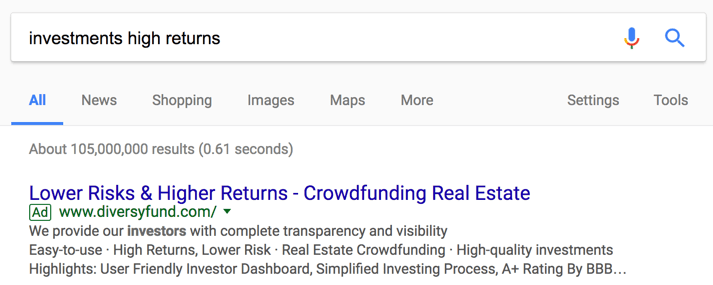
Including “DiversyFund” in the headline here would be premature, and it would give me less incentive to click. Based on my search, I don’t have any idea what DiversyFund is. But I can picture what crowdfunding real estate is, so I’m a lot more likely to click the ad if I’m interested in that.
For a few more examples from this company (note: I’m unaffiliated with DiversyFund in any way and only became aware of their existence by conducting the above query)…
If I’m looking for crowdfunding real-estate (product-aware), they give me an ad relevant to that stage:
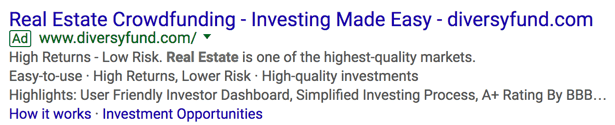
If I’m most-aware and searching for DiversyFund directly, their ad matches my awareness stage yet again:
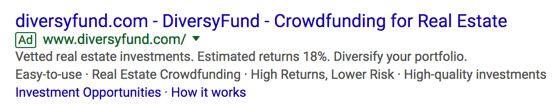
Keeping stages of awareness in mind, you can craft ads that are better suited for different points in your funnel. Experiment with ads that match the stage of awareness your prospect is in.
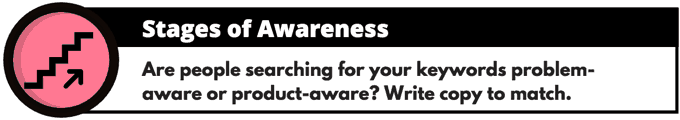
Pro-Tip: Ads that are specific to stages of awareness don’t always drive more sales and conversions. Your CTR could go way up, but your problem-aware traffic may not convert as well as your solution-aware audience. You’ll want to be mindful of the performance tradeoff in your results, and optimize your ads accordingly for your goals.
Plump Up Your Ad Space with Ad Extensions
Using ad extensions is a great way to increase your ad’s real estate, tell more of your story, and even improve your Quality Score.
But there’s a catch.
You can’t control which (if any) ad extensions appear. Maybe none show up. Maybe several do.
Ad extensions can live at the account, campaign, or ad group level (local trumps global).
But they don’t live at the ad level.
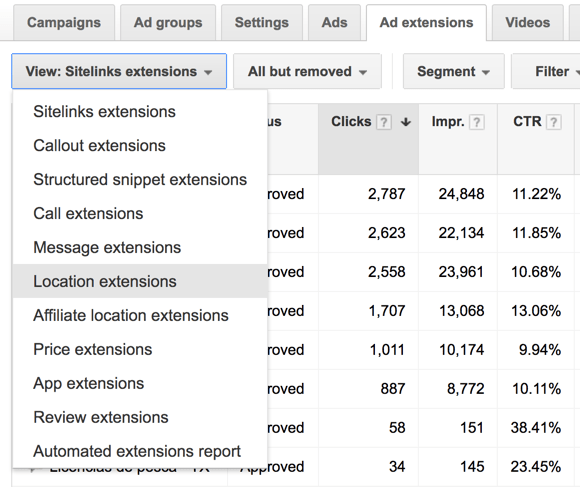
That means you never really get to test whether a message is better in your ad or in an extension. You just have to commit and run the risk of either being redundant, or never having the message show.
Because it’s so hit-or-miss, you’ll often find very haphazard ad extensions that repeat the same messages throughout the ad. It’s not the worst thing that can happen. But you want people to tell from your ad that there’s more to your offer than just your shipping rates or “Made in USA.”
Review your ad extensions to make sure your new ads aren’t just repeating what is already being said elsewhere in your ad.
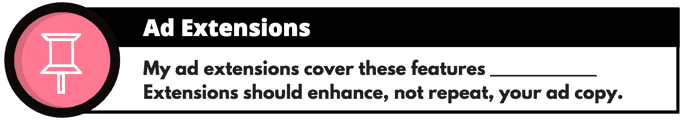
There you have it.
My best go-to list of resources and how-tos for better ad copy.
If you feel the same way, join us here. You'll get our latest content and podcast episodes that will teach, inspire, and motivate you to achieve new levels of success with Paid Search. Success! You're in. You'll get our latest stuff soon. Here at Paid Search Magic, we get pretty excited about all things related to getting better RESULTS in Paid Search Marketing.