The Power of Supermetrics
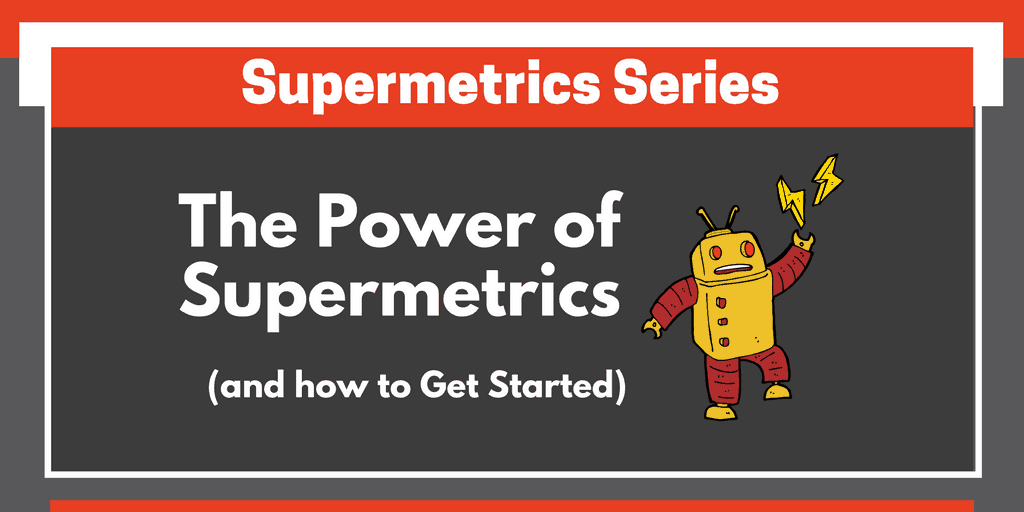
At Paid Search Magic, we’re big fans of Supermetrics. It’s allowed us to streamline reporting across different channels so that everything – pacing, performance, spend, forecasting, etc is all in one place. As we’ve implemented Supermetrics, we’ve let go of different paid reporting and tracking solutions, saving us (and our clients) a lot of money.
This report below is updated automatically via Supermetrics, giving us all the data we need (including trend charts) in one view, with no manual updating required:
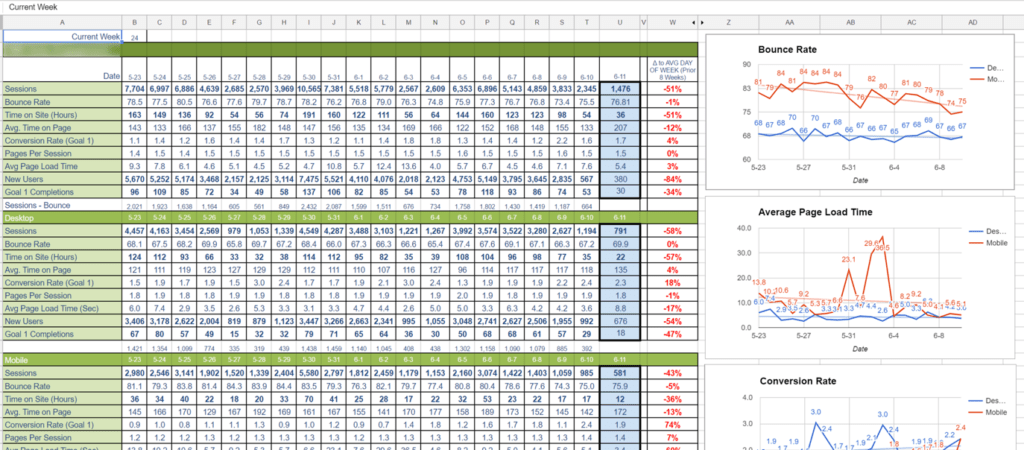
The downside (if you want to call it that)
Supermetrics gives you a lot of manual control over your data, which means you can do almost anything you want with it. But with great power comes… a need to know how to use it.
The biggest challenge we’ve seen with Supermetrics is that they are developers first, and there doesn’t seem to be flashy marketing and design making things easy for newbies, so beginners can get a little lost.
That means the sign-up process is a little clunky.
It also means that their tools are built for people who love getting their hands dirty with data, not for the person who’s looking for a turn-key solution.
We’re going to show you how to try it for yourself, and how you can jump-start reporting if messing around in spreadsheets just isn’t your thing.
How to start your Free Trial (explained in detail)
You can get a full 30 day trial from their site, it’s just a little weird to get started:
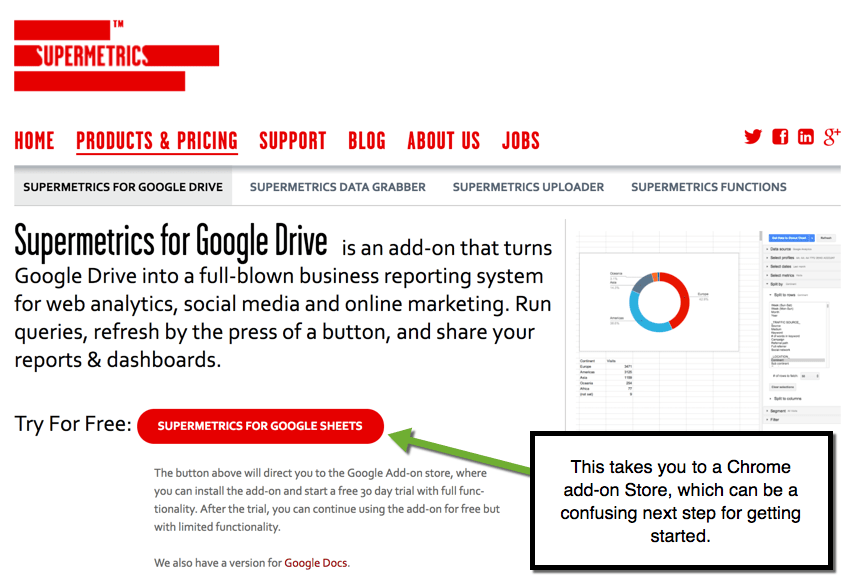
Once you click the button, you’re taking to this screen. I really do not love how it’s laid out. But if you click the +FREE button in the top left corner, you’ll be on your way.
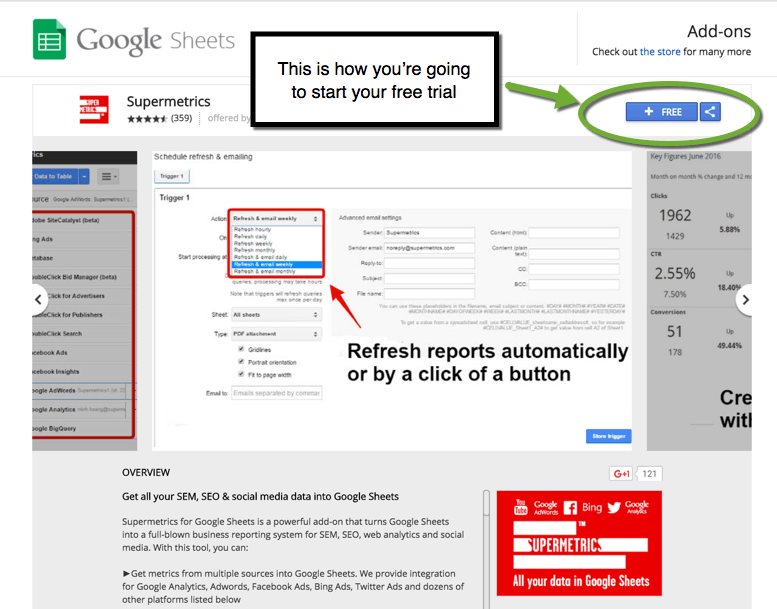
From here, you’ll be taken to Google Sheets where you’ll need to choose an account. Be sure to use the Google Account that’s linked to your data when you start your trial – it just makes things easier.
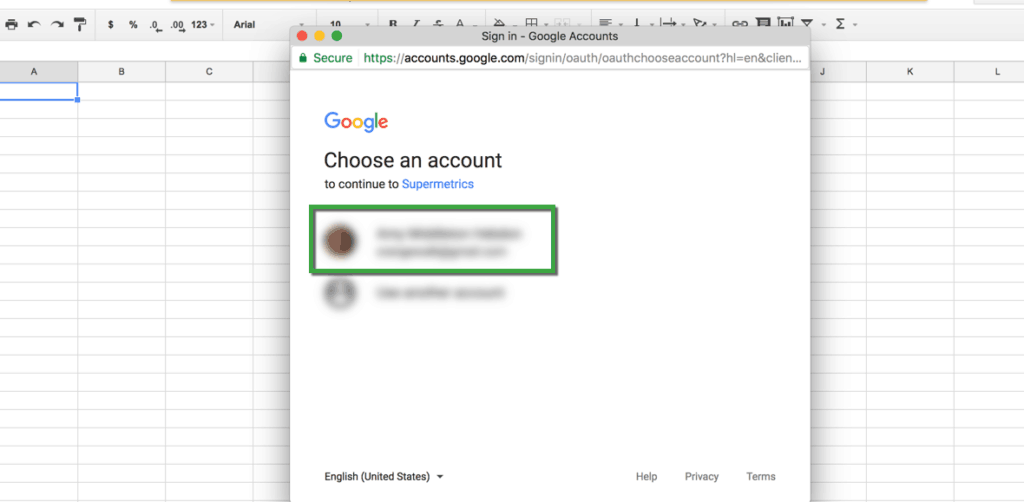
When you’ve gotten that far, it’s pretty easy to continue through the prompts until your setup is complete. The trial is fully-functional, but after 30 days you’ll only have access to Google Analytics on the free version.
How to use Supermetrics to do cool stuff with your data
As mentioned above, Supermetrics right now is more for the tinkerer than the person looking for plug-and-play.
How to login to data sources (step by step)
How to create an AdWords reporting dashboard (video)
We at Paid Search Magic would like to help our visitors have an easier time using Supermetrics, since it’s such a powerful tool. We plan to give you templates and tutorials to help you get going faster.
For now, if you have any questions of how to use Supermetrics, please email James (at) paidsearchmagic.com, and we will try to either answer your question directly, point you in the right direction, or create training tools to help make it easier.
Happy Supermetrics-ing!
Note: the links on this page are affiliate links for Supermetrics, meaning we may receive a small commission if you decide to upgrade to a paid subscription. You are not charged more for using the link.
If you feel the same way, join us here. You'll get our latest content and podcast episodes that will teach, inspire, and motivate you to achieve new levels of success with Paid Search.Here at Paid Search Magic, we get pretty excited about all things related to getting better RESULTS in Paid Search Marketing.

