The Unlimited Reporting Powers of Supermetrics with Zhao Hanbo
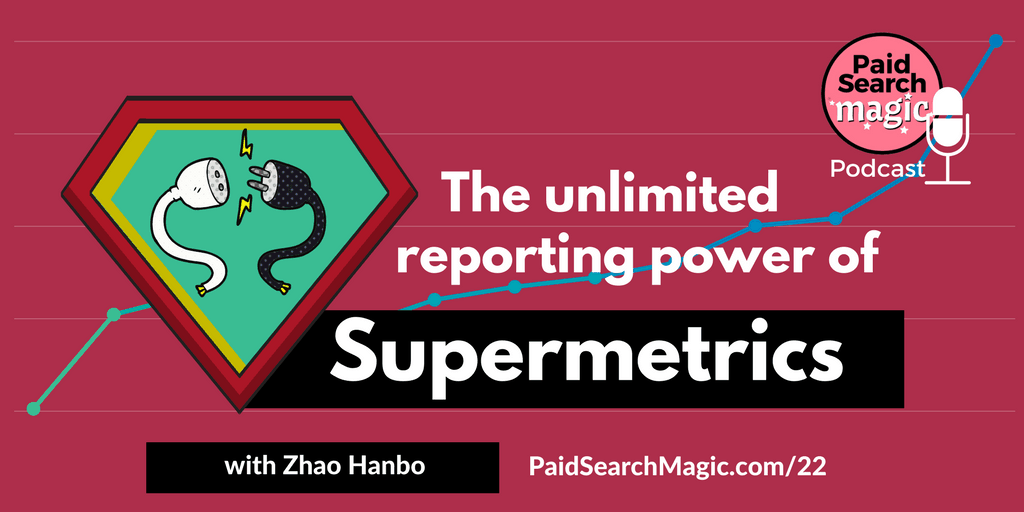
You’re listening to the Paid Search Magic podcast, your weekly deep-dive into search engine marketing, AdWords, client management and so much more.
This is episode number 22, and I’m your host, Amy Hebdon.
Want to try out Supermetrics for yourself?
You can get started here with a free trial.
*Note: If you sign up for Supermetrics with this link I get a small cut of the signup fee. Your cost is the same either way.
Here at Paid Search Magic, we get pretty excited about all things related to getting better RESULTS in Paid Search Marketing.

If you feel the same way, join us here.
You'll get our latest content and podcast episodes that will teach, inspire, and motivate you to achieve new levels of success with Paid Search.
Show Notes
Amy: You’re listening to the Paid Search Magic Podcast, your weekly deep dive into search engine marketing AdWords, client management, and so much more. This episode number 22 and I’m your host Amy Hebdon joined by cohost and husband James Hebdon.
James: Hello.
Amy: Hey James, how’s it going?
James: It’s going well.
Amy: Awesome. Today we’re talking about a subject we wanted to cover for a while which is Supermetrics. We’re both very big fans of Supermetrics. We’ve used it for our employers, we use it for our clients, just basically any chance we have to use this tool, we do.
[bctt tweet=”We’re both very big fans of Supermetrics. We’ve used it for our employers, we use it for our clients, just basically any chance we have to use this tool, we do.” username=”amyppc”]
James: Yeah, I mean we have our own license, we’ve encouraged other clients to get it. It’s just a really powerful tool. The one thing I will say about it is that, in contrast to some of the other reporting packages, it’s not plug and play, right? It’s the type of thing where you don’t just hookup a couple of data sources and it’s gonna populate a bunch of beautiful reports.
It’s very powerful in that can pull from a bunch of data sources. And then it’s power kind of comes from working with Google Sheets or Data Studio so that you can get these really complex and very customized tools. But it does take a little bit of work to get there. With the plug and player reporting solutions, and then the benefit is that you get this report right off the bat, right? The drawback is that you don’t get to customize it as much, you don’t get to tell it exactly what you want that to look like. Supermetrics allows you to do reporting tools, whatever you need if you can connect the data up to it.
Amy: So to be able to just dig into that on an episode of our podcast and really delve into what it takes to get there, we’re very lucky that we have Zhao [Hambo 00:01:49] on this episode to be able to walk us through it. So Zhao runs Marketing and Business Development over at Supermetrics, and he’s been working with analytic startups on driving revenue growth and user acquisition since 2010. So he’s been in this for a while, he’s doing a great job at Supermetrics which is … I believe we said this already, the number one marketing add-on for Google Sheets and Google Data Studio, but they’re doing a really good job to connect there.
James: Yeah, and they’ve actually been getting a ton of attention lately, just with some of their new data connectors, Google is very hyped to have them providing the tools that they do because it’s really adoption of Data Studio I think.
Amy: Yeah, absolutely so let’s go ahead and jump into the interview.
James: All right let’s do it.
Amy: All right Zhao, well, thank you so much for joining us on the podcast today.
Zhao: Thanks so much for having me on the show. I’ve been big fan of the podcast and it’s great honor to be here.
Amy: Well thank you. We are big fans of Supermetrics as well. Now I know not everyone is gonna know what Supermetrics is right of the bat, so, can you give us a quick rundown of what Supermetrics is and what it’s used for?
Zhao: Sure, Supermetrics is a tool, help marketers fetches their data from all the online marketing platforms into one place for reporting, analyzing, and monitoring their campaigns. So we’re most of the while known for our Google Sheets add-on, which is sidebar for Google Sheets that you can use to fetch any of your PPC, ICO, web analytics and social media data into Google Sheets. Without it, users would have to manually copy and paste the data from each of those platforms or import CSV files into Google Sheets.
So, on the one hand we connect to all the marketing platforms what we call the data sources. Primary ones being AdWords, Facebook, Google Analytics, Twitter, Bing and LinkedIn. On the other hand, we connect to what we call the Data Destinations, and the main ones being Google Sheets, Google Data Studio and Excel. Our main vision is to become the platform to connect where you have your marketing data and where you’ll want to yield the data.
Amy: I think just even connecting the sources solves such a problem that a lot of marketers have, because without something that’s gonna connect desperate sources, you’re left having to manually compile that, right? So, you have paid search marketers, a big function of their job could be to manually go and pull, spend from Google and spend from Bing and spend across their paid social campaigns, every single day just manually doing that.
So, the marketers spending all this money has a real time idea of what they’re spending. So, even just something as basic as that can save so much time for people when they’re using. I know that’s been something that at my agencies reviews that quite a bit we started to rely on Supermetrics to do that for us, and it really is a great time saver there.
Zhao: Yeah, that’s precisely is the problem we’re solving basically. Marketers have their marketing data scattered around on different marketing platforms and manually copy pasting that data or importing CSV files into places like spreed sheets, different reporting tools or BI tools, it’s just boring, time-consuming and demotivating. So, we tried to automate the whole process.
[bctt tweet=”Marketers have their marketing data scattered around on different marketing platforms and manually copy & paste that data or import CSV files … so, we tried to automate the whole process. #Supermetrics” username=”zhaohanbo”]
Amy: You mentioned that you do different connectors, James and I end up using sheets quite a bit, but you’ve also recently released, you mentioned the Connector Data Studio, can you explain that a little bit and how that’s gonna work?
Zhao: Yeah, that’s correct. We released our Data Studio Connectors back in September, and has been two months so far and has been great for us. So, for Data Studio Connectors, our Data Studio Connectors work pretty much in the same way as those native Data Studio Connectors from Google. So, those are the connectors the people can use to pull non-Google data also into Google Data Studio, from platforms such as Facebook, Linkedin, Twitter and Bing. So people can do whatever marketing reporting that they need inside the Data Studio.
James: And this seems like something that’s really taken off Zhao, seems like it got a lot of attention and that you guys have pushed this out pretty quickly. Is this kind of a main focus for you now, are you still focusing on Supermetrics for Google Sheets?
Zhao: At the moment, I would say we’re focusing on both, and both our Google Sheets add-on and Google Data Studio Connectors are extremely important for us. So, for us, we try to leverage the infrastructures that we have, all the integrations with various data sources. And then on top of that infrastructure we built, and we just need to extend the data destination coverage to allow our users to pull data into different destinations. Now, those main ones as I said are Google Sheets and Google Data Studio and Excel. We’re also expanding our coverage of data destinations.
James: So, as you’re developing all three of those different areas, the plan is as you add new data connectors to add them across the board?
Zhao: That’s correct.
James: Awesome, now Zhao, I’m wondering if you could tell us a little bit about how you personally got involved in Supermetrics, why you joined the team, and what drew you to it, and maybe what your role is there right now?
Zhao: Oh yeah sure. I’ve met our CEO Miguel at a startup conference is called Slush, here in Helsinki back in 2015. So personally I had been working with different analytics startups since 2010, and in late 2015 was a time I took out, exited from my own startup and Miguel at Slush. We found good chemistry between us, and also found Supermetrics an exciting opportunity and that’s why I decided to join the team. Here at Supermetrics I work in Marketing and Biz Dev, basically my job here is to acquire users or revenues as well as making our entire marketing team happy and productive.
James: Zhao, when you look at Supermetrics, you guys have had pretty amazing rise of popularity, there’s also a ton of different platforms that have been coming out there, the reporting space is getting really busy. I’m just curious, what do you think the biggest difference is that really differentiates Supermetrics from all the other reporting platforms that are out there?
Zhao: Right, that’s a very good question. Our main differential point is, I will say our positioning as a middle-ware company. So that’s the way how we call ourselves and we’re a middle-ware company, we’re not an end-to-end solution. So, Supermetrics just does one thing, pulling data from one place to another, and we do that one thing extremely well. So we don’t do any reporting or analytics for our users, instead we empower our users to do reporting analytics in whatever platforms they want. That’s unlike most of the reporting tools out there, there are hundreds if not thousands of reporting/data visualization tools, and almost all of them provide an end-to-end solution.
James: I mean just personally speaking, this is one of the things I love about Supermetrics is that there is a lot of platforms out there, and some of them are relatively slick, but you have to be pretty sold on what exactly they’re doing, you have to really like the way that they’re basically doing all the reporting because you can’t really do anything out of that. With Supermetrics, it is a data connector. You can customize your reports almost anyway you that want. I mean you can go further than that. One of the things we’ve been using a lot lately, is Supermetrics to develop not just reporting, but actually tools for say account maintenance, for account management.
Zhao: Okay, that’s quite interesting.
Amy: So Zhao, I wanna ask you a question about … you just mentioned you don’t offer an end-to-end solution. There are a lot of marketers who are looking for an end-to-end solution, and not that they could be very interested in Supermetrics, but they’re not really interested in figuring out how to customize that data. They want it to be customizable for them, and I think that’s the problem with a lot of resources and different companies like you’ve said, is that it’s all kind of done for them, and maybe I don’t like how something looks. I love the flexibility of Supermetrics, but I personally don’t feel quite comfortable doing data pulls and assembling all that myself.
I don’t know if market place is the right word, but there’s people who want an end-to-end solution but don’t know how to make it. And there’s people who really enjoy being bale to do the data grabs and get all these connectors together. Is there any way to sync those up or like … and I apologize this too many questions in one. But how can someone who wants to use Supermetrics, but doesn’t want to be in there doing data grabs benefit from Supermetrics and then the flip question of that is how can someone who really enjoys this, who’s like, “I love Supermetrics. I wanna do Supermetrics for everyone,” where could they maybe go to be able to help people who need help?
Zhao: Now, I guess there are two ways, and we don’t really have in a market place to connect the supply and the demand yet. Instead, we do have a list of power users of Supermetrics or consultants, and we do receive request from our users from time to time, to request those services. So, what we do is, when such a request comes in, we understand the request, and we recommend it’s the most suitable consultant to that user. Or there are people posting requests on those freelancer platforms such as Upwork, and if you are a so much as power user you can go to those platforms to find some freelance geeks too.
Amy: What would someone do to be a power user, is that like a certification or just is it someone who self identifies, what’s the qualification there?
Zhao: As this moment we don’t have any qualification or certification per se, it’s, yeah-
Amy: Someone who raises their hand and says, “I like using it.”
Zhao: Exactly or I mean for some of them like you guys, and so that we have already been knowing each other for a lot of time and we have been working with each other in certain cases. So, we have a good understanding of what you guys are capable of, and the trust that is already there. So, in this case I’m perfectly comfortable with recommending other Supermetrics users to you guys.
Amy: Well thank you. I was wondering if you could tell us a little bit about your user base like what they tens to use it for and maybe more about like your adoptions and growth rates. From my vantage point, this seems to be growing really first. I’m wondering if you could kind of give us the inside scoop there on what’s going on?
Zhao: Yeah sure, in terms of our user base, basically our user base is very well spread across the world. I would say the geographic distribution of our user base is quite close to the geographic distribution of the user base of let’s say Google Analytics or AdWords. in terms of the growth rate or adoption rates, these days we’re getting around 15,000 trial users every month and most of them come from our Google Sheets add-on and the Data Studio products.
Amy: That’s great. Now, I imagine you’ve got a pretty high retention rate after that. After someone tries it, do you feel like they usually get what they need in order to be able to … if I were to sign up for a trial, and I apologize for this. I just personally I’m kind of obsessed with the free trial. I mean you know if how difficult it is to onboard and how you can learn about things. So, that’s my own side thing. But I’m gonna ask since I’ve got you on the show, so, if someone does sign up for the trial, are they gonna find what they need in order to be able to get enough information, and experience to keep using it typically or do you feel like there is something else that really helps someone go from being able to try it to really being sold on it and continue to use it?
Zhao: I will say some of the users are and some of them are not. I would say, to begin with Supermetrics or to really take advantage of Supermetrics, there are a few things needed in the very beginning. I think number one is do you have a vision how you would like your reports to look like? If you absolutely have no idea in your mind, and how your reports should look like … sorry, I don’t think there’s much Supermetrics can help. Of course, we provide all those reporting templates to help our users kickstart their reports. But if you absolutely have no ideas, what kind of reports you should have, and it’s after just the two, right?
Secondly, if you user our Google Sheets product, that requires some spreed sheet skills, and then if you had a zero experience with spread sheets before. I think there might be some learning curve in the beginning.
Thirdly, which is also the easy part is to learn about how to use Supermetrics. Most of the users can understand the main feature of Supermetrics in only a few minutes. That’s probably straight forward.
Amy: That was a really wonderful answer to a really random question, thank you.
Zhao: Okay, I appreciate that.
Amy: So Zhao, I was just kind of curious just going back to the user base. You said that the Supermetrics is a tool for marketers. If you were to split up say, paid search people from social, from SEO, what’s like the biggest percentage of your user base?
Zhao: In terms of their job titles, I would say PBC guys is definitely our number one user segment followed by web analytics people and social people, SEO people and email marketing people. And in terms of verticals, more than half of our users are people working at the digital marketing agencies like you guys and the other half would be in-house marketers.
Amy: Okay, so a lot of people are coming in and they’re looking for basically a way to automate a lot of reporting. I know that that’s how I originally found it as you know instead of having an Excel sheet, where I was dumping Bing and Google data, we were just using Supermetrics instead to pull that data in automatically, and that brings me just into a different question about, you guys have a bunch of different data connectors. You have like all the main paid search ones, you have Adobe Analytics in here, you have Facebook, Google Analytics, all those. What’s the most asked for data connector that you guys don’t yet have?
Zhao: The most asked for ones, I don’t have all the names in my mind, but let’s say Salesforce and Shopify, Hotspot, yeah just to name a few.
James: Yeah, a couple of those are huge for us, I know that we’d like to see them in there.
Zhao: Right.
James: Can you tell us what the next that is coming?
Zhao: Oh yeah, sure, [inaudible 00:17:03] couple of month that we’re releasing a few, including [Avro 00:17:06] Criteo, Yandex.Direct and AdSense.
James: This is for Google Sheets or for Data Studio Connectors?
Zhao: For both.
Amy: Oh, well that’s really exciting. I know I saw … I don’t know how I stumbled across it, but several months ago, I was looking as like, what source do you wanna see connected next? And there was a list of … I wanna say it was like 100, there are so many possibilities. And I know even in the time between when that was first created and when I was looking at it, several of them had been … I think already finished off, but you guys are, I feel like, doing a really rapid pace to be able to connect all these random little platforms and sources to be able to see it at a really high level, which I know we really feel the difference when something isn’t supported by Supermetrics yet, ’cause it does become a manual process, like, “Oh yeah, this is how we used to do it,” and just slows things down so much.
Zhao: I mean, yeah, we try our best to keep up with the demand of our users, and what you said was exactly right. So, basically, we prioritize our department of new data sources, solely based on the request from our users. So, we had this survey where our users can vote for data sources and is most voted ones that will be develop as first.
James: So, when I come to Shopify or Salesforce, are you guys actively working on this?
Zhao: Shopify and Salesforce, not right now, but we’re starting all those if not in December already in already January as the latest.
James: And what are the biggest road blocks that come out for you guys when you’re trying to develop these new data connectors? What gets in your way?
Zhao: Well, that really depends and that’s so different from one data source to another, and for some of the data sources, they have restricted APIs, so, that’s not an open API that anyone or everyone can access. You have to apply for access and you’ll only … or we could only start using those connectors after our applications are improved. And some them as the data sources are easier to integrate, whereas some of them are more difficult. So, it really depends.
James: Do any of these require payments? So, I know that with … what is it? Is it SEMrush that actually has API credits that the user has to pay for, is that right?
Zhao: Right. And so, for SEMrush, yeah, it requires payments from the users who use their API not from us.
James: Are there any other data connectors where you’re running into that or there would be additional financial concerns to make it work?
Zhao: Financial concerns, not really, but there are data sources for instance like DoubleClick, they have certain limits of the coder of the API request coder, they assign for each developer like us. So, since we have a rather big user base, we have to constantly ask those data sources to increase our quota, and that has been interesting discussions with some data sources.
James: That’s interesting. So I noticed that you have a three main plan say for Google Sheets. You have the free one that has Google Analytics on it, you have the Pro version and then you have the Super Pro version. One of the main differences with the Super Pro version is that it does have a few of those connectors, one of them is DoubleClick, right?
Zhao: Right.
James: Is that the reason, just because you kind of do have more a limited capacity there?
Zhao: That’s one reason, another reason for Super Pro is … first of all for Super Pro we allow users to connect to the enterprise data sources like DoubleClick, Adobe Analytics which only the biggest of the companies or agencies will use. Also for Super Pro we have a much higher limit for the number of queries you can run every day and for the number of data points you can have in each query, so that will only make sense for those companies who have really large accounts.
Amy: So Zhao, I mentioned at the beginning of the episode that for me one of the biggest advantages of using Supermetrics is just that pacing, just so we can say, “Where is our budget?” Like not having to go through and pull that from multiple engines, what are some really common use cases that you’ve seen where this just solves the problem and people just use it for this reason? Are there any tasks or reports or views, or anything that you feel like is really a very common use for Supermetrics?
Zhao: Well I would say there are so many if … I’m just think-
James: Anything you can dream of?
Zhao: Well in general obviously is use of metrics for reporting, and analyzing, and monitoring their campaigns. I would say and interesting use case might be you can on one hand pull your Facebook Ads data into a Google Sheet. And on the other hand you can pull your Google Analytics data, and both broken down by the campaign names, and that’s where you can tie your Facebook Ads data to GA data to analyze the post-click performance.
Otherwise if you only look into your Facebook Ads data, you can see how many clicks are there, how many impressions are there? And then eventually how may conversations have you got but the part in between is like a Black Box for you, and tiding that Facebook Ads data to GA data helps you to open up that like Black Box, and seeing what’s happening in between.
Amy: So in addition to all the strengths that the Supermetrics has, I’m sure there’s things that you’re working on. There’s always the cons for the pros. What would you say are some of the weaknesses of Supermetrics, and how are you working to address those weaknesses?
Zhao: Weaknesses, that’s a very interesting question.
Amy: Like, “I’ve never thought of … we don’t actually have any.”
Zhao: I would say of course we have weaknesses. I think everyone does, and biggest weakness for our business I would say is our pricing, so we haven’t really done enough differentiation in our pricing. So we have that one pricing that we offer to all the customers. So we pretty much charge the same thing from freelancers, or those very small agencies with a couple of guys, as is the same we charge from those big international companies such as BBC, TBS, and Dyson. So we haven’t really done a good enough job in differentiating our different customer segments.
James: How is that a weakness for you guys, it just doesn’t provide as much revenue or?
Zhao: That’s correct.
James: Well it makes sense, one of the selling points that I always pitch people is frankly how inexpensive the solution is compared to a lot of other solutions.
Zhao: We got users telling us all the time, “Our pricing is too low, our pricing is too cheap.” I think on the one hand, it’s a good sign, which means that we are providing very good value for their money, and on the other hand, it indicates we haven’t already maximized our revenue potentials, right?
James: Yeah. No, I mean that’s a good answer. I appreciate you saying that. Your Pro account is enough, frankly a hobbyist could get in there and use it just to mess around, in fact I know that people do that.
Amy: Do you have an option if someones is gonna complain that it’s too cheap. do you have like a donate, a GoFundMe account?
Zhao: That’s not something we have now but we’re in the thoughts of getting. Maybe we should place a donate button on our website. We’ll definitely take that into account.
James: So I’ve noticed that you guys do have some competitors coming after you. One that we’ve actually exchanged a couple of emails about is Funnel.io, do you see those guys as a particular threat to what you’re doing?
Zhao: We are thoroughly confident that our product are the best, and our user members and the ratings, and reviews, you can see in Chrome store is the best of the demonstration of that.
James: Is there anything else that you wanna tell us about Supermetrics, or where you are going, or why marketers should choose it?
Zhao: In the short term we’re constantly expanding our coverage and our data sources, data destinations, in the next year or two, we will be releasing at least two data sources every month. So hopefully that will be covering all the data sources your searches will need, and on the other hand, we’re building on a new Excel product and we’re also working on integrations with BI Tools like Tableau, so we’ll be expanding our coverage of data destinations as well.
James: So that actually brings up another point, one complaint that I have heard about Supermetrics when you use it with Google Sheets for reporting is that it’s just not very pretty. Is using these new Data Studio Connectors is that the answer to that?
Zhao: Oh, yeah. That’s definitely one of many answers to that. And during reporting Google Sheets, I’d say, I’ve also seen users make a stunning visualizations and are charting Google Sheets, but I agree, it definitely requires some skills. And for those ones who are not used to do that, there is definitely some learning curve in the beginning. We always recommend to our users, you should use Google Sheets and Google Data Studio as a combo. So you should use Google Data Studio for your client facing reporting, an you should use Google Sheets for your internal reporting, monitoring, and analyzing all complaints.
James: That actually makes a lot of sense. What’s the reason to go with the Data Studio Connectors instead of just using Google Sheets as the go between?
Zhao: Using those native Data Studio Connectors, it’s always a great use of experience if you can do everything inside one platform, right? So instead of using Google Sheets or Like you have switch between those two platforms the native Data Studio Connectors just provide a more smooth experience.
James: When users are putting together reporting or internal tools that help them manage accounts, one of the common requests that I’ve seen out there is for alerts or triggers, things that pop up or email people when something goes wrong, or a value goes with outside a range or something, what options do people have for that when using Supermetrics?
Zhao: Well inside our Google Sheets add-on we have the feature called Schedule the Emailing, which can do the triggers, you just set. Basically you can create any triggers based on value of a cell. As then you can create those formulas for the cell. Let’s say if your budget has gone above certain limit, and that will fill a value into the cell which will consequentially trigger an email sent to your inbox. So basically you can create almost any triggers that you want based on different metrics, let’s say your budget, or let’s say a bounce rate of a certain page, or let’s say the number of page views to your site. There are unlimited possibilities for triggers.
Amy: Cool. Well I had a question, you were just mentioning the release that you have of different sources in the next year. There are probably some people listening to this who are like, “Oh, I just need this particular platform or source to be connected because right now I’m manually pulling it everyday,” and they want something that’s a lot more streamlined. Is there a place that they could go, is there still an active survey to request a feature or at this point, is you know what your schedule is and people will just have to be patient? Like can they vote or is it pretty much a done deal at this point?
Zhao: Oh, yeah, they can vote all the time. As I just said, we have this open survey for our users-
Amy: And so it’s still going and you’re still referring to that as you’re going a long?
Zhao: Yeah. That survey is open 24/7 all around the year. So if you urgently need some data source you can add to all the other friends and family what are the data source, and once the count is big enough, we will give that data source a higher priority.
Amy: Awesome. So we’ll go ahead and we’ll make sure to link that up in the show notes, so anyone who is interested can start a Facebook campaign and get their friends and family to vote for their source of choice.
James: For those Supermetrics experts that are out there that are already putting together their own templates or tools that they use, if they wanted to publish one of their own templates for community use, how would they go about that?
Zhao: So for our Google Sheets, now we have a built-in template gallery where we share our templates and also the templates from our users. Like what you just said with other Supermetrics users. Whenever you have a good template or you want to share with other users, you can always send that template to us. We will review and help you polish up that template, and after that we will put that template into our template gallery. We’re also building a template gallery for Google Data Studio which will be online in one month or two, that’s where we will share our Google Data Studio templates as well. So, whatever templates you have that you will like to share with other Supermetrics users, send them to us and we will add them into our template galleries.
James: And when you say send them to you, how would they do that? Who would they contact?
Zhao: They can either contact me directly or they can drop an email to our support@supermetrics.com.
Amy: I think that’s the final question we have, is what’s the next step for people? You mentioned they can go to supermetrics.com and get started with the trial if they haven’t done that yet. Is there a good place to follow you to get updates of new releases, everything you’re involved in or how can people connect with you best?
Zhao: Yeah, and of course there are several ways. One way is to start a trial of our Google Sheets add-on or our Google Data Studio products and then you will be automatically joining our newsletter. So we will send all the future product updates to your inbox, or you can follow us on Twitter, and we are actively announcing our new product releases, all the new features, new data sources on Twitter.
Amy: Okay and is that just @supermetrics?
Zhao: That’s correct.
Amy: Well thank you so much Zhao, it’s been great to have you on, and great to just learn more about what you’re involved in here.
Zhao: Yeah thank you so much Amy and James and as I said it’s a great honor to be here.
Amy: Well thanks so much Zhao, it’s really been our pleasure.
James: Welcome back, Amy and I wanted to do a quick post game wrap up just to clarify a few details of the great interview that we just had with Zhao. I think the things that we wanted to cover were just to talk about a few of the packages that are available and what people can do with them, right?
Amy: Right, yeah.
James: So the first thing is Supermetrics offers a variety of different solutions. I think the two main ones that our listeners would be interested in would be either Supermetrics for Google Docs or Supermetrics for Data Studio. Now the two solutions, there are some differences, I mean to talk mainly just about Google Sheets quick, the one for Google Docs, that’s definitely the do it yourself solution, right? It acts as a data grabber that that can pull data into sheets, but that’s all it does. So like what you do after that, you have to do it yourself. It does have built-in functionality to refresh automatically, like Zhao talked about, you can do triggers and things like that.
But say if you are pull in data from Google and Bing, you need to aggregate that data together within sheets. Now if you’re accustomed to doing that sort of thing with Excel or what not, that shouldn’t be a problem. And we’re gonna have some articles up on paidsearchmagic.com that explains some of those functions that do that thing. But you do need to know that you have to build that stuff out. I think it’s one of the most useful tools I’ve ever used. It allows me to build almost anything that I want, as long as I have a data connector for it.
Amy: Right and I think its an amazing tool. It’s not my jam to be like in there with the data and pulling. If I need that done, which is often, I will have someone else do that for me. And not to say it’s unlearnable or only certain people can learn it, it’s just not where I put my attention. So I think that’s where this other product comes in for connecting directly with Data Studio.
James: Right, ’cause the great thing about that is that within Data Studio you have used used data sources, right? And so now with their new product they just show up as sources there. Before you could use the Supermetrics for sheets product, and you could use Google Sheets as a data source, but it takes a few steps and you have to make sure that you’ve curated the data and formatted it properly and everything.
Amy: I like to not take steps.
James: I know you don’t.
Amy: I like it just done for me. Not that Data Studio is the perfect visual solution, but I think the nice thing is that it’s so customizable, and you can choose what you want. If you’re someone like me who’s not deep into writing formula, and queries, and arrays inside of a sheet, but I can still … I know what I need the report to say. There’s a lot more functionality and flexibility, using Data Studio than a lot of free made for you templates. There’s just a lot more you can do with it. So to be able to have the data from all those different sources available through the Supermetrics connector really just solves that problem.
James: So that is definitely something that people just need to keep in mind, they need to consider what their needs are, and then test it out.
Amy: Which type of person are you, what’s your comfort level? Because the price point for either of them is very very reasonable for what it is.
James: Right and just to go over that quick. I think the price point for the Pro version of Supermetrics for Google Docs, or Sheets, Pro version is $49 which is almost nothing when it comes to this kind of stuff. The Super Pro version is 100 bucks for Supermetrics for Data Studio … the Data Studio Connectors, they actually have a little bit of a different plan, you can get individual data connectors for like I think 19 bucks a month. You can get the Pro version for 100 bucks or the Super Pro version for 300 bucks. The other nice thing is they offer a 30 day trial. You don’t even have to give them your Credit Card so it’s not like one of those things where they’ll just start charging you. By the way this is not a sponsored-
Amy: I know. I just feel like-
James: Podcast.
Amy: We sound like shells, we sound like, “And you know what else works well.”
James: We’re getting paid nothing for this. This is honestly just a product that we both really like.
Amy: No, this is us being excited about something. Like I remember the very first time I found out about Supermetrics, someone at my work found out … actually needed to get the Credit Card in order to sign up for it, but it just solved so many problems for us. Because it’s like there has to be a way, there has to be a solution, where we can get this data into one place and not having to go and manually pull it. ‘Cause we were like paying … people hours were spent going in and pulling these numbers, and they’re not anymore. I just think that’s fantastic and like compared to anything else that I have seen on the market place, we’ve tried and tested a lot of different reporting tools so far and nothing gets close to just getting the data that I need like Supermetrics does.
James: Just the pure flexibility. It’s just really easy to set up. So anyways it’s definitely worth checking out. At least go out, go to paidsearchmagic.com, we’ve got links to all the different packages, try it out and see if you like it.
Amy: Also paidsearchmagic.com/22 for the show notes that … specifically where you’ll find the links, you’ll find the transcript of this episode. We’ve got links for Supermetrics, included in that is the survey that Zhao was talking about where you can vote for the favorite … what is it? The next connector.
James: The next data connector. They’re pretty good about that, they’re generally pretty good about answering questions. I’ve had problems with the data connector that they’ve solved the same day. Usually when I’ve had problems with product, it’s because one of the data suppliers has changed their API, so these guys are pretty good about constantly updating the product to make sure it’s on top of that.
Amy: So I think the take away from this survey is you get one vote, like for the email address, but you can have other people vote, so if there’s something that’s important to you, or to your team, make sure everyone goes and votes. And that helps them determine their priority or the queue-
James: They actually really follow that.
Amy: That they’re gonna be using going forward. So-
James: And just-
Amy: Get votes in.
James: What Zhao said in the interview is that they plan on coming up this next year to have two new data connectors coming out each month, so that’s really exciting that they’re just being that aggressive about it.
Amy: Definitely. So I think any questions you may still have, go to paidsearchmagic.com/22, anything that we can link to or answer to, we will.
James: You can also reach us at James or Amy @paidsearchmagic.com, and we’d be happy to answer any questions that you have.
Amy: Thanks so much for joining us for this episode of the Paid Search Magic podcast. Be sure to join us next week. We’ll be talking about the most important change of 2017 in paid search. Now 2016 there were a lot of changes, and there’s a lot of disruptions within paid search. 2017 they’ve also been a lot of changes but no big shape ups like we had with getting rid of the right rails and there’s four ads now, and the expanded search ads.
There were just so many changes in 2016, but I thought it’d be really good to review what’s happened in 2017 as reminders, and this is gonna really help if you’re putting reports for clients or for your company to look back see what had the biggest impact on 2017. What may have changed your numbers, or something to keep in mind for opportunities for going forward to 2018, just what you have to mindful of. So we’ve asked some different voices in the paid search community to weigh in on that and we’re really excited to share that episode with you next week, so we’ll see you then.
James: That’s pretty interesting, thanks. I don’t know why I felt like I had a chime in!
Resources
Want to try out Supermetrics for yourself?
You can get started here with a free trial.
*Note: If you sign up for Supermetrics with this link I get a small cut of the signup fee. Your cost is the same either way.
Podcast: Play in new window | Download (Duration: 40:07 — 73.5MB) | Embed
Subscribe: RSS
