How to Do Location Targeting in 2018
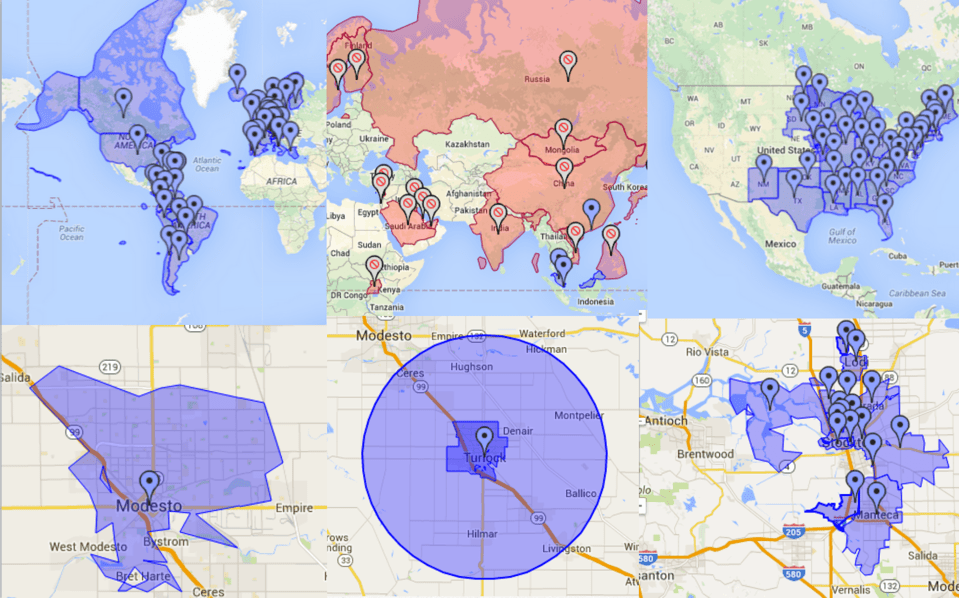
I’m sitting here thinking about location targeting, and I’m getting nostalgic. (As one tends to do when one thinks about location targeting, am I right?)
Okay, so maybe it’s just me.
Definitely, it’s just me.
But I want to tell you about location targeting and how to make the most of it.
And in order to do that, I’m going to take you on a little trip down memory lane.
Back when keywords were keywords, and locations were locations
Believe it or not, there was a time where we had to be very, very explicit with AdWords in choosing where our ads would show.
Yes, we could select cities and zips… targeting a narrowly defined geographic area was never that hard.
But what happened when someone out-of-area was searching for our services?
For example, I had a bail bond client whose target market was not necessarily in the same location as my client.
Targeting the county was a fine way to reach people who actually lived in the county… but we also wanted to show up in searches outside of the area, which location targeting alone wouldn’t allow us to do:
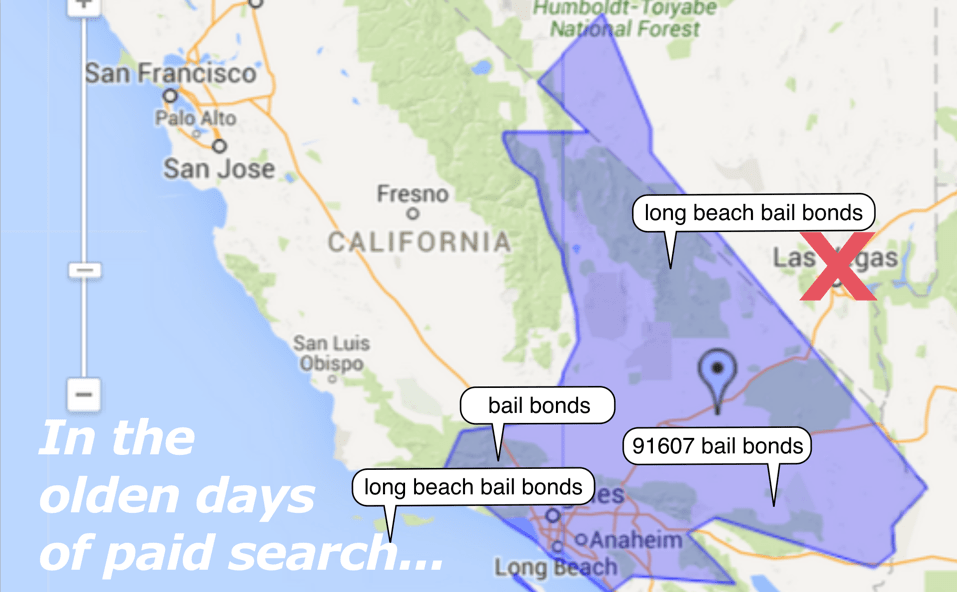
An out-of-area search wouldn’t trigger our ad… and our target market was often out-of-area.
The process of adding in location-specific keyword lists was out of control.
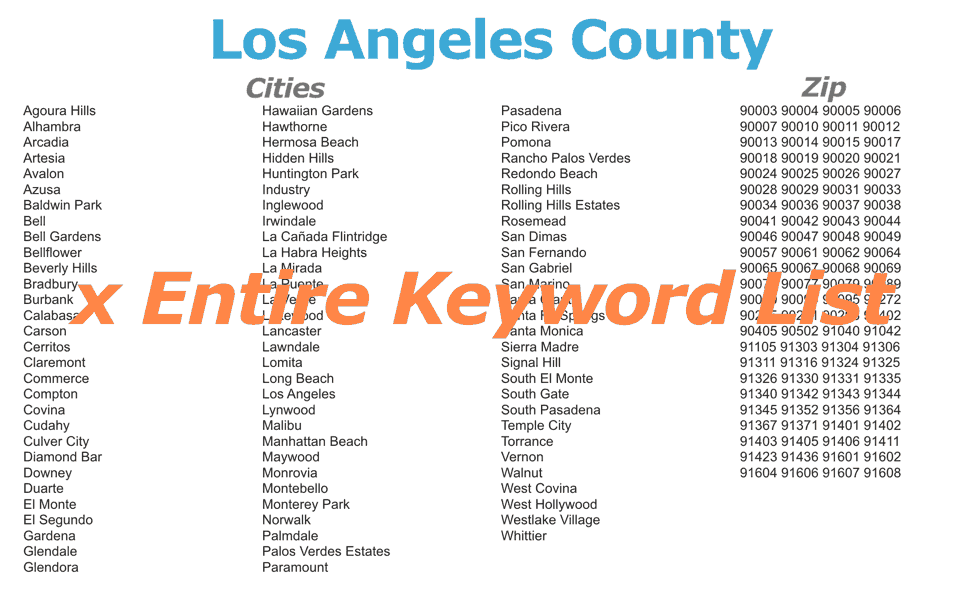
No one wants to build out keyword lists like that.
But plenty of industries (especially those involved in travel or moving) have target markets outside of their service areas.
It also became less effective as AdWords began weighting search volume more heavily. Most of these variations just weren’t searched that often. But we still needed to show up when someone self-identified as wanting our services.
Then, AdWords gave us a gift.
They gave us the option of targeting people who were interested in our targeted locations, whether or not they were actually in the area:
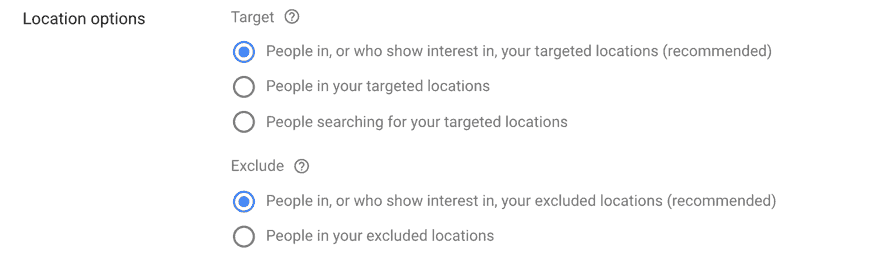
Using this recommended feature made managing these campaigns more… manageable.
People outside of our actual locations could find us if they wanted to, but mostly we showed up for local searches.
And so it went.
Until it didn’t.
The “Interested in” Targeting Shake-Up
In 2015, several of my clients started to see weird results from targeting people “in or who show interest in” their locations.
- Why were we getting so many unqualified leads from the Philippines if we weren’t even targeting that country?
- Why was PPC driving “bogus leads” from Europe for a California event?
It’s not easy to tell what was happening. When we looked at our Dimension with the Geographic view, everything looked fine:
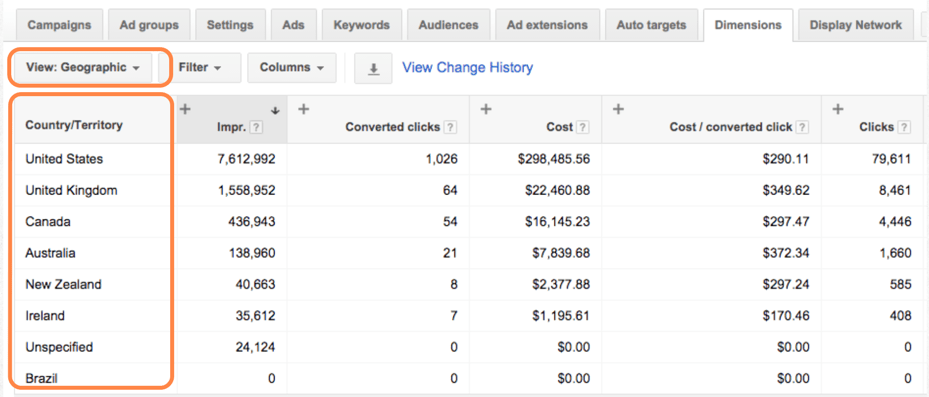
But this view is misleading at best.
Switching the Dimension view to “User Locations,” we got a much different report of what was actually happening:
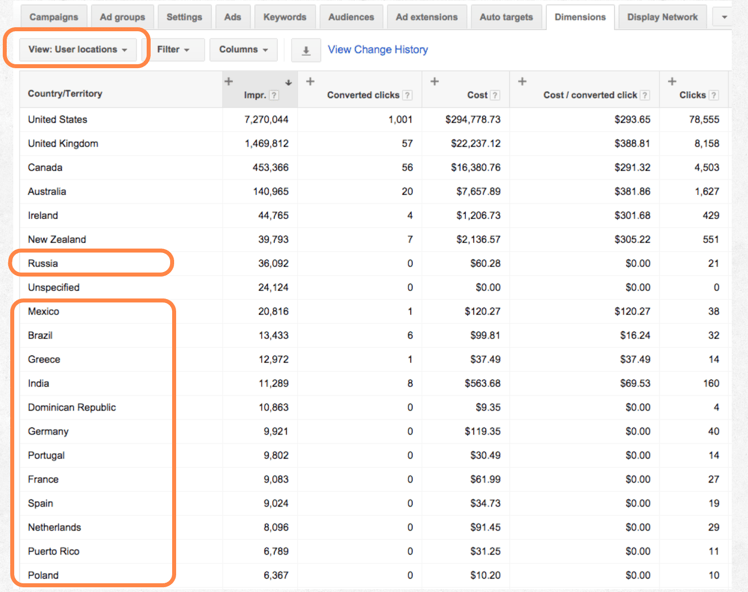
User Locations shows you where people actually are, while Geographic just shows you which areas are being “targeted” (whether by physical location or interests).
With some research, we found that AdWords was changing the way the game was being played:
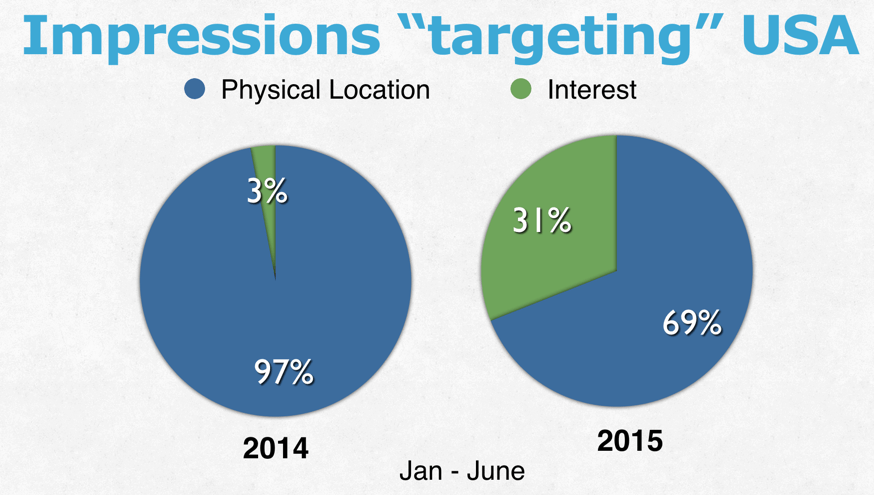
Suddenly, people outside the United States were getting way more “interested” in our products.
Either that, or it was a nice way to drive more clicks and grow Google’s market share of click traffic.
I’m just going to leave that there.
How is location targeting going for your campaigns?
Of course, not all campaigns were impacted the same way or at the same time.
If you’re opted into “In / interested in” targeting, you can see how your Campaigns are performing by selecting Dimensions > Geographic, and including the “Location Type” column:
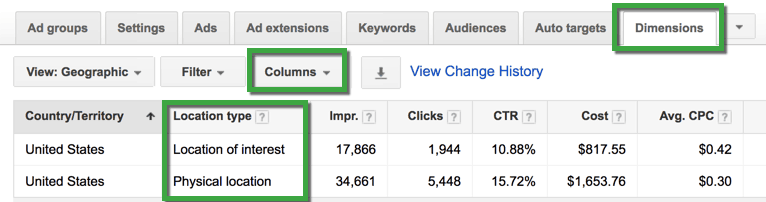
We found that rather than leaving the “in and interested in” setting on by default, it was better to go back to “in only” by default.
The Ghost of Location Targeting Future (what to do next)
Of course, there’s no easy one-size-fits-all model, and your mileage may vary.
In cases where it still makes the most sense for us to use “interested in” targeting, we are pretty vigilant about negative matching cities / regions / countries that we want to exclude. I don’t mind if someone in Anaheim California sees an ad for my service in Fullerton California, but the ad shouldn’t trigger for someone in Germany.
Remember that unless you’re targeting the entire planet, there are probably a lot more available clicks outside your targeted region than inside your targeted area. AdWords wants those clicks, even if you don’t.
[bctt tweet=”Remember that unless you’re targeting the entire planet, there are probably a lot more available clicks outside your targeted region than inside your targeted area. AdWords wants those clicks, even if you don’t.” username=”amyppc”]
If you’re targeting people who are interested in your region, be sure that you’re reviewing your user locations and performance, and excluding areas that are driving up clicks without adding value.
If you feel the same way, join us here. You'll get our latest content and podcast episodes that will teach, inspire, and motivate you to achieve new levels of success with Paid Search.Here at Paid Search Magic, we get pretty excited about all things related to getting better RESULTS in Paid Search Marketing.

Resources
https://support.google.com/adwords/answer/2453995?hl=en
https://support.google.com/adwords/answer/1722075
